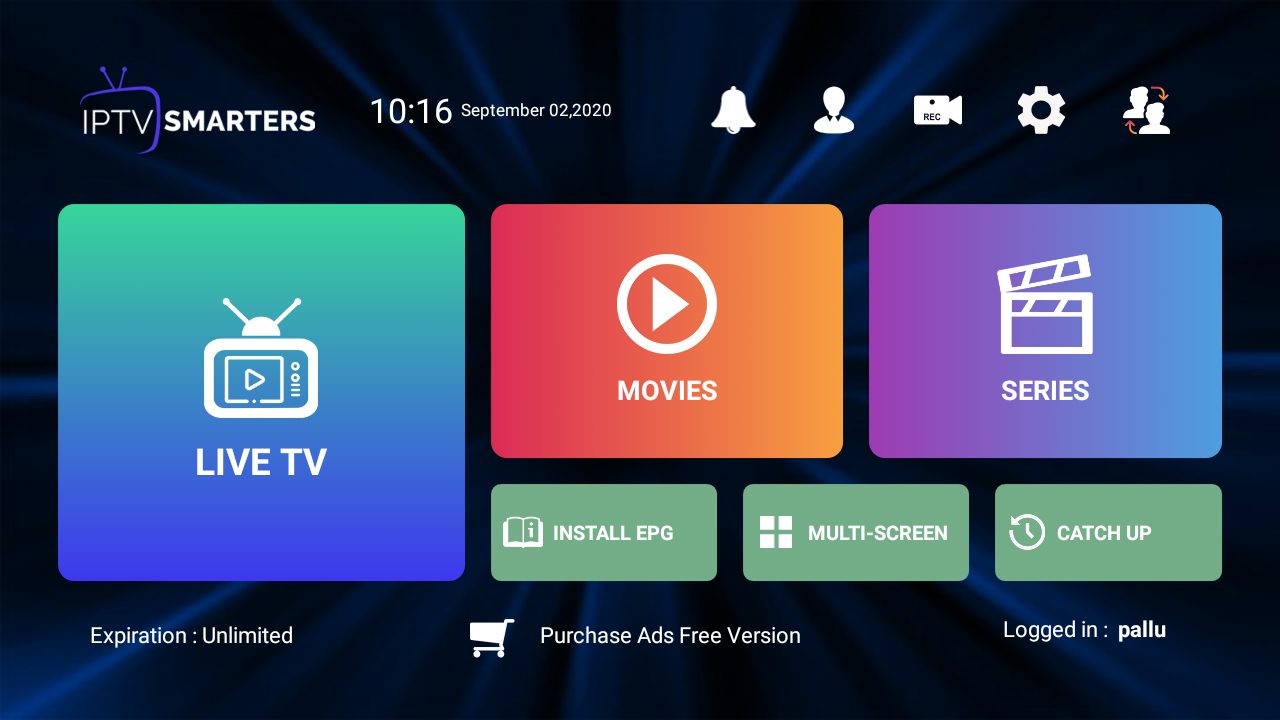How to setup IPTV on Amazon Fire TV or fire Stick? Full Guide to setup.
IPTV or Internet Protocol Television, has become an increasingly popular way to access TV channels and content. If have an Amazon Fire TV or Fire Stick and now you want to enjoy IPTV service, Setting up IPTV on these devices is a straight forward process, and this guide will help you through the steps to ensure a smooth and hassle-free experience.

Step by step guide to setup Amazon fire tv or fire stick:
Step 1: Enable Apps from Unknown Sources
Before you begin the installation process, you need to enable the installation of apps from unknown sources on your Fire TV or Fire Stick. Here’s how you can do it:
- Navigate to “Settings” from the home screen.
- Select “My Fire TV”/Device.
- Choose “Developer options.”
- Now Turn-On “Apps from Unknown Sources” option.
Step 2: Install a File Manager
To download and install the necessary apps for IPTV, you’ll need a file manager. The Downloader app is a popular choice. Follow these steps to install it:
- Go to the Amazon App store.
- Search for “Downloader” and install the app.
Step 3: Download the IPTV App
Once you have the file manager installed, use it to download the IPTV app. You can choose from various IPTV services available on the web. Ensure that the app you select is compatible with Fire TV devices.
- Open the Downloader app.
- Enter the URL for the IPTV app download page.
- Download and install the app.
Step 4: Enter IPTV Subscription Details
After installing the IPTV app, open it and enter your subscription details. This typically includes your username, password, and any other required information provided by your IPTV service provider. You also can get an instant FREE IPTV TRIAL to check our IPTV Service. If you face any problem to set up your device you also can contact with us directly via what’s app or Email.
Step 5: Organize and Customize Channels
Once you’ve logged into the IPTV app, you may have the option to customize your channel list. Organize your channels according to your preferences, making it easy to navigate and find your favorite content.
Step 6: Enjoy IPTV on Your Fire TV/Stick
With the setup complete, you’re ready to enjoy IPTV on your Amazon Fire TV or Fire Stick. Navigate through the channels using your remote control and start streaming your favorite shows, movies, and live TV.
Conclusion:
Setting up IPTV on your Amazon Fire TV or Fire Stick is a straightforward process that opens up a world of entertainment options. By following these steps, you can enjoy the convenience and flexibility that IPTV offers, bringing a wide range of content right to your living room. Remember to choose a reliable IPTV service provider and always respect content licensing agreements for a seamless and enjoyable viewing experience.